Google Cloud Task - Resume
Describes steps required to resume Google Cloud Task using github schedule task. (https://console.cloud.google.com/cloudtasks?referrer=search)
Create Github Branch
-
Go to Github Repo (https://github.com/digitalinnk/visn-devops-scripts).
-
Click on branches.
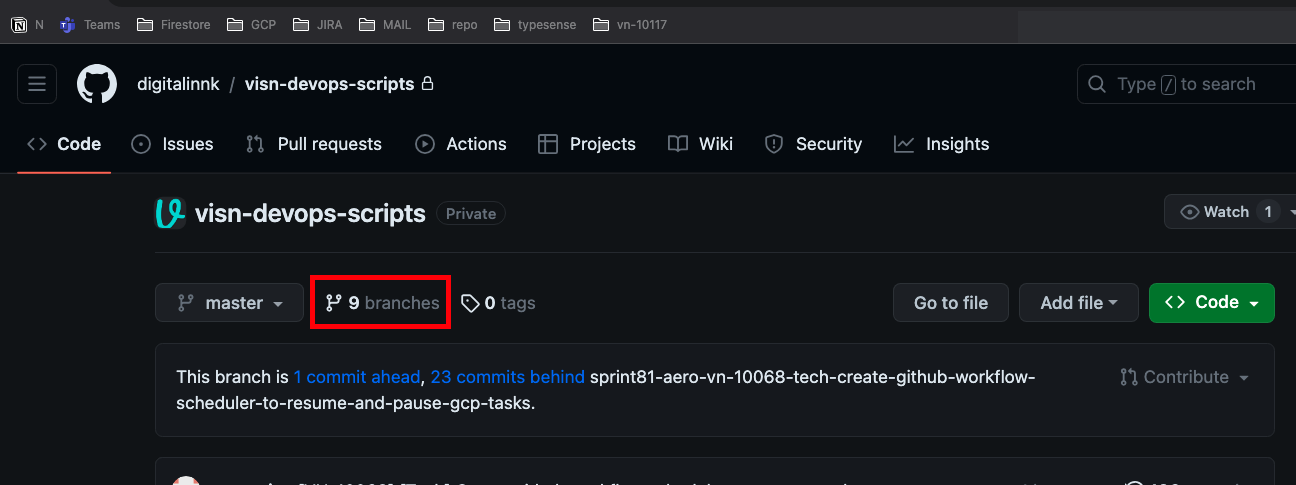
-
Click on
New branch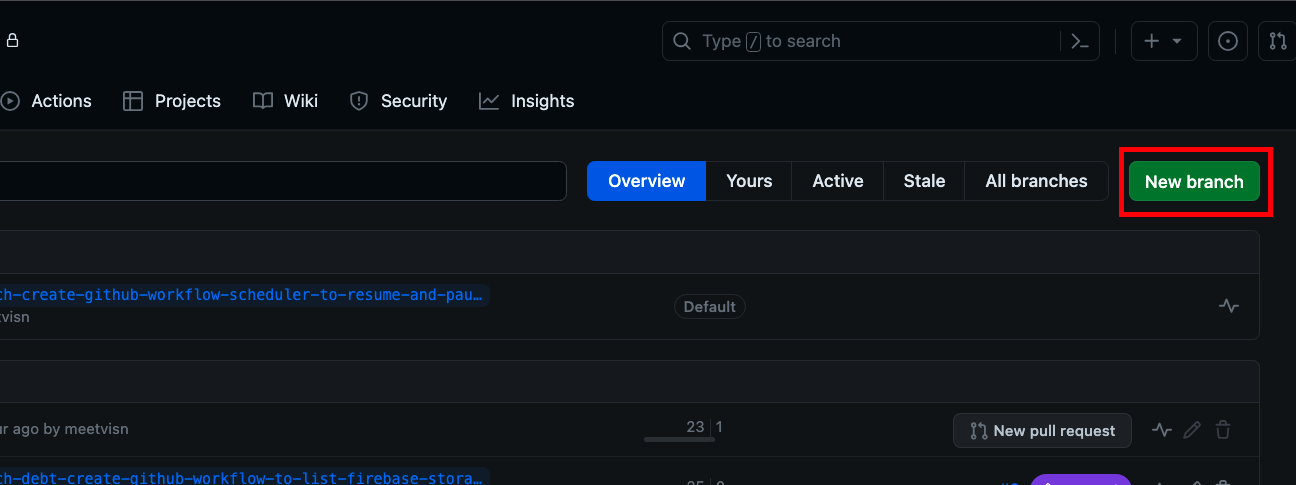
-
Select Master branch as source and add new branch name and click on Create new branch.
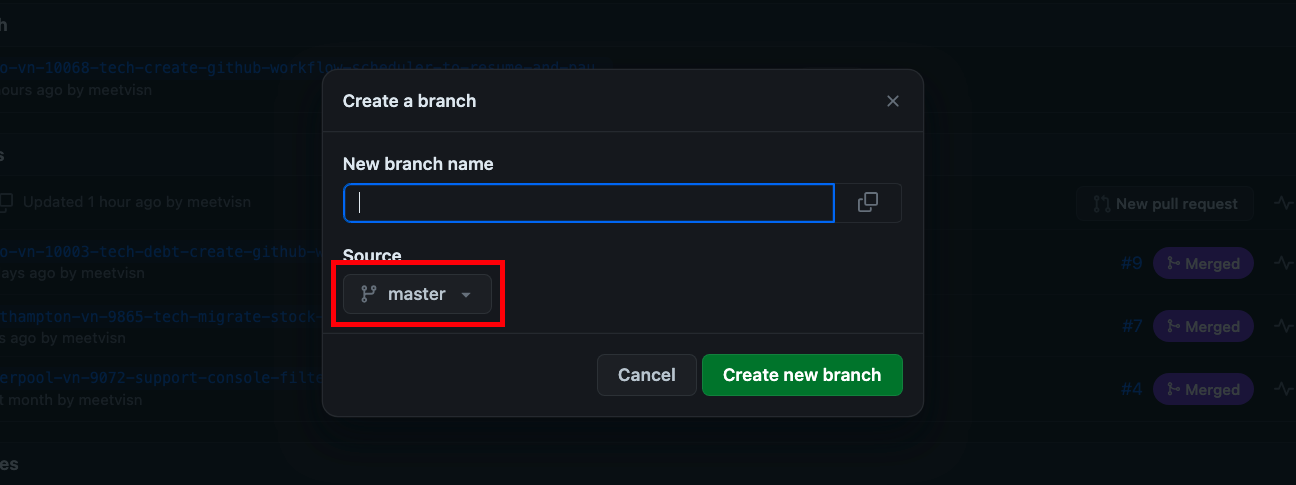
-
Go to back to Github Repo (https://github.com/digitalinnk/visn-devops-scripts)
-
Select your newly created branch
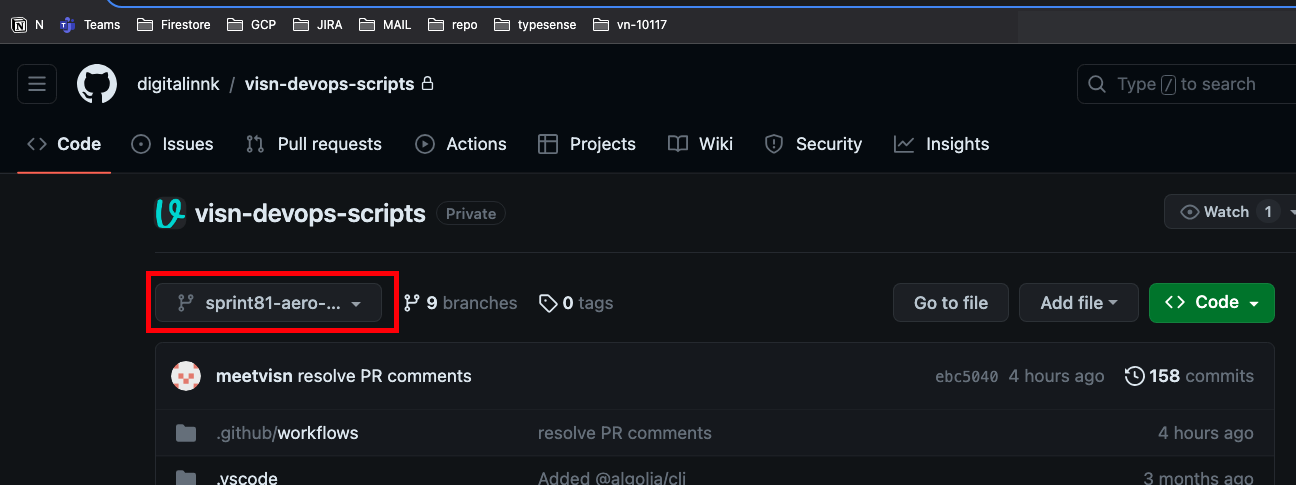
-
And then Click on
Go to file, and search for.github/workflows/ - resume-gcp-task.yml-
(Note: you have to select file as per env)
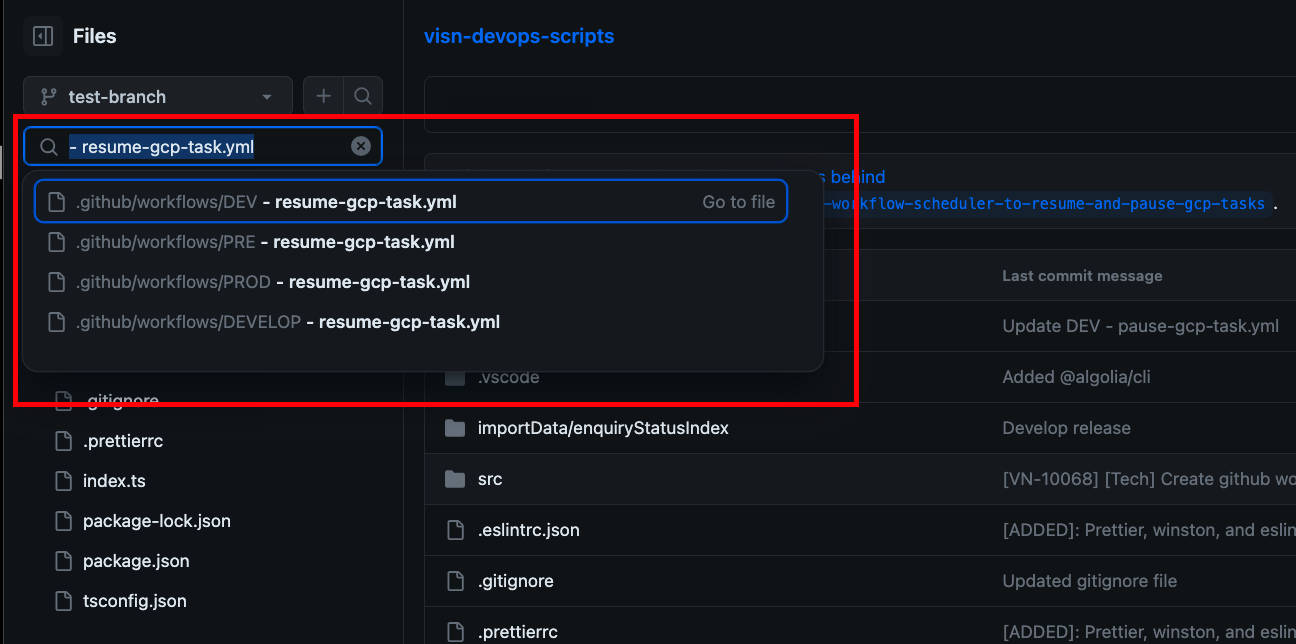
-
-
Click on Edit workflows button
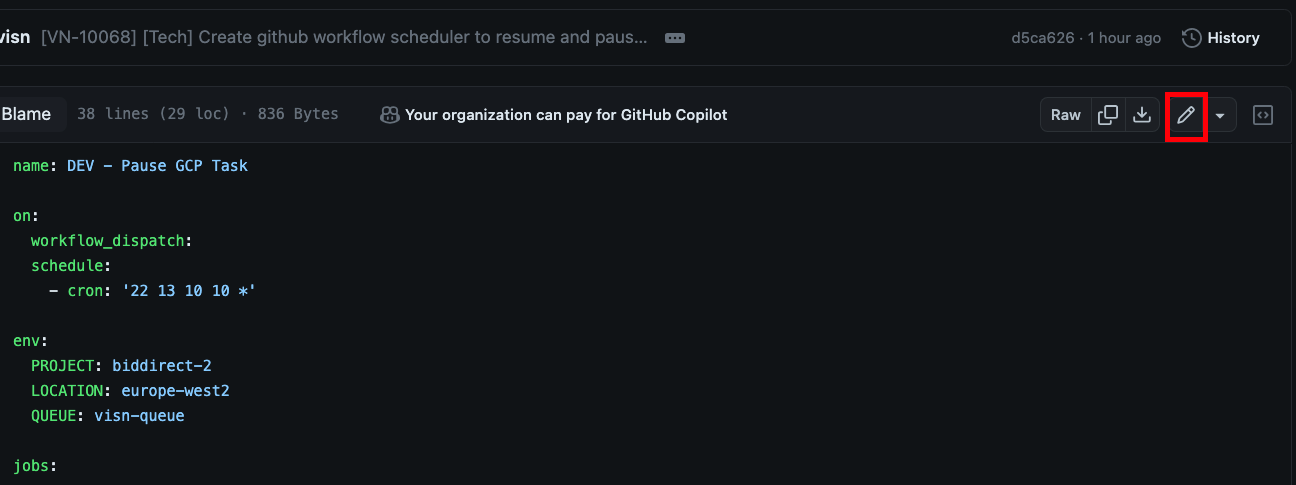
-
Select particular
ENVworkflow and edit following fields.-
cron :
minute hour date month *(ex: 5 11 11 10 * (this will run on 11 Oct 11:05))- note : cron time should be UTC time and select 15-10 min early then you expect
-
LOCATION : location of queue
-
QUEUE : queue name
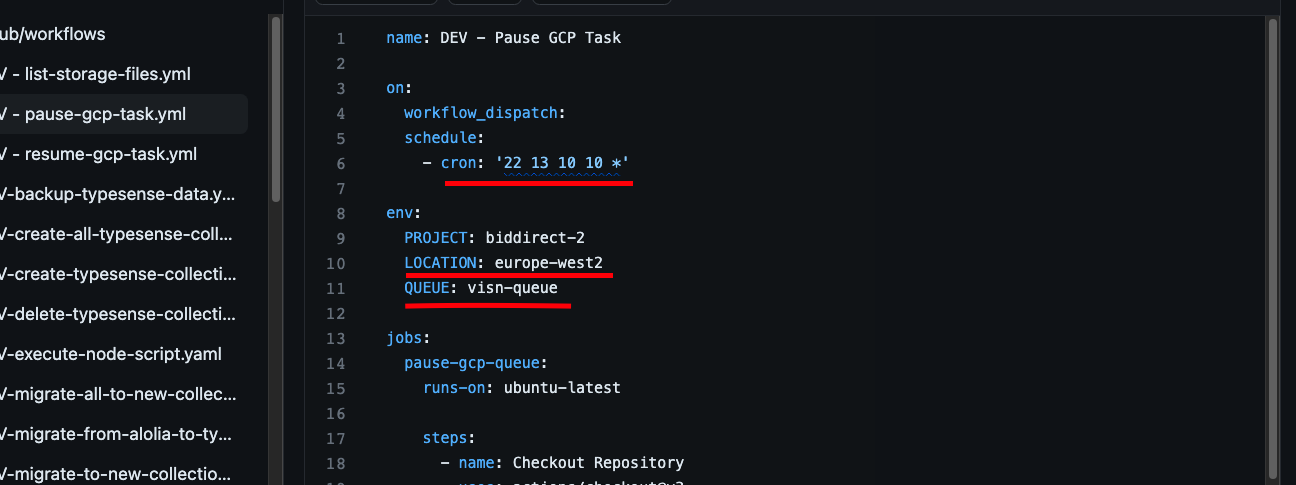
-
-
Click on
Commit changes -
Add commit message and click on
Commit changes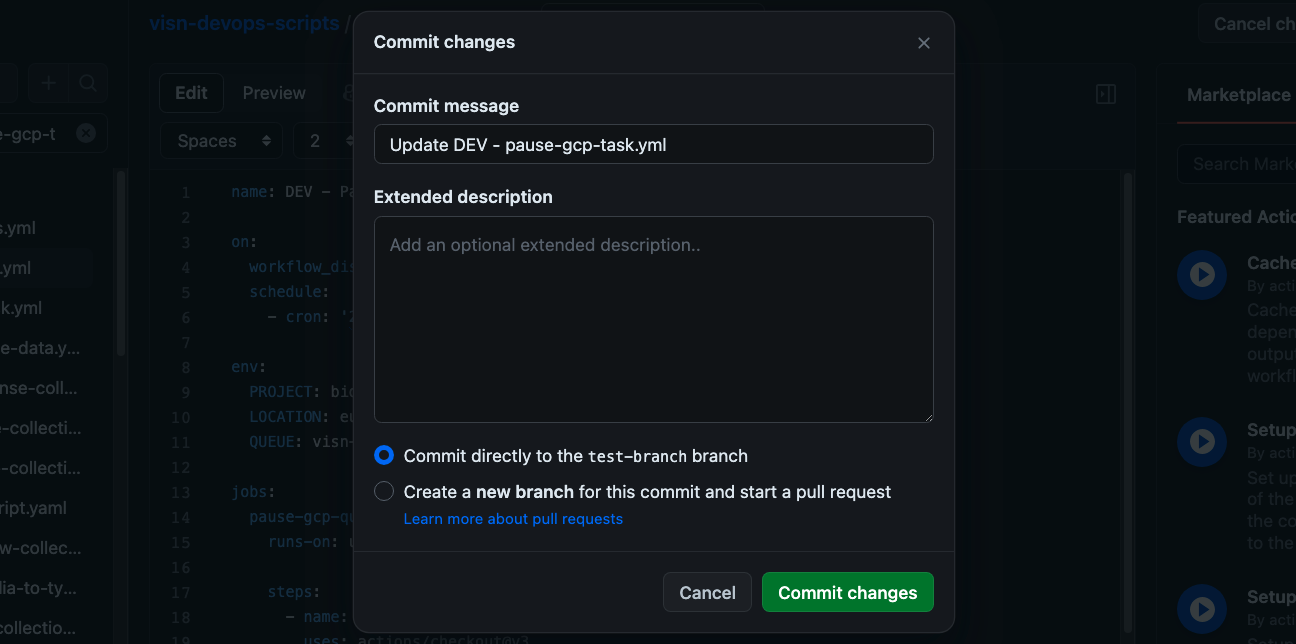
-
Go to pull request page (https://github.com/digitalinnk/visn-devops-scripts/pulls)
-
Click on
New pull request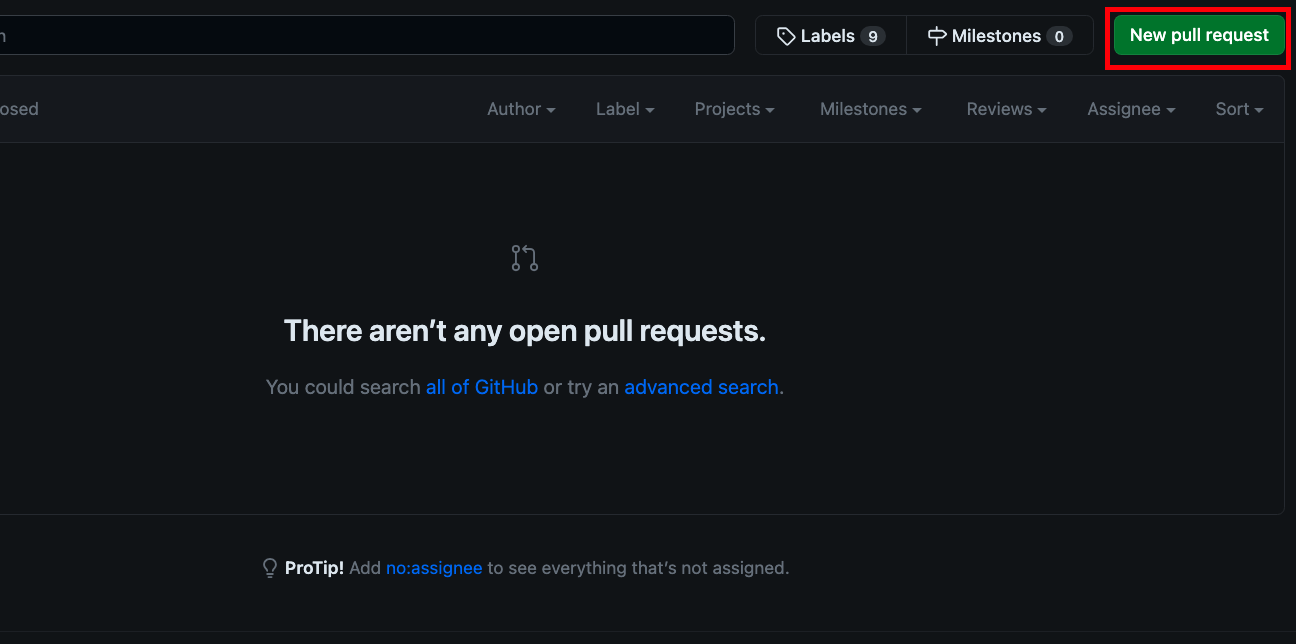
-
Select
masteras base: andnewly-created-branchas compare: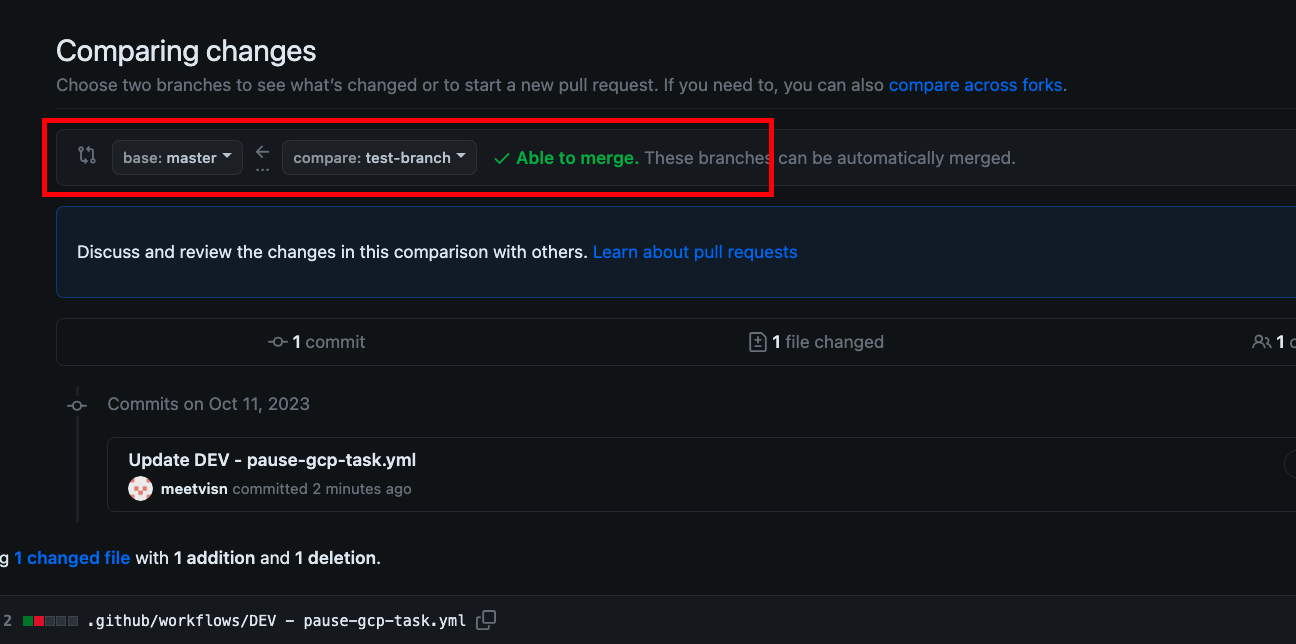
-
And click
Create pull request -
And ask github code owner to merge PR.
Status: Approved
Category: Protected
Authored By: Meet Shah on Oct 11, 2023